The Sparta Skeleton Pipeline is located in sparta/example/SkeletonPipeline.
Skeleton Pipeline Layout
The Skeleton Pipeline is an example Sparta simulator that uses the Sparta framework to mimic a simple producer/consumer event-triggered communication paradigm. It illustrates the use of the following Sparta classes:
- sparta::app::CommandLineSimulator
- sparta::app::Simulation
- sparta::TreeNode / sparta::ResourceTreeNode
- sparta::Scheduler
- sparta::Unit
- sparta::Parameter / sparta::ParameterSet
- sparta::DataInPort / sparta::DataOutPort
- sparta::SignalInPort / sparta::SignalOutPort
- sparta::UniqueEvent
- sparta::StartupEvent
- sparta::utils::ValidValue
- sparta::log::MessageSource
Visually, this is the flow of the pipeline:
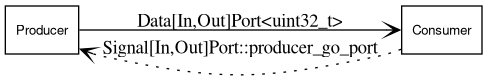
The files involved are Consumer.hpp / Consumer.cpp, Producer.hpp / Producer.cpp, and SkeletonSimulator.hpp / SkeletonSimulator.cpp
The pipeline is pretty simple. The Producer, using a sparta::SignalInPort, waits for the Consumer to send "go" via a sparta::SignalOutPort.
When the Producer receives that signal, the Producer will send data (in this case, a uint32_t) on a sparta::DataOutPort to the consumer.
The simulator can allow the user to set up more than one producer, with the -p top.consumer.params.num_producers <count> command line option (See sparta::Parameter). Only one Consumer will be created in simulation to consume from all of the Producer objects created.
When the data arrives on the Consumer's sparta::DataInPort, the Consumer defers consumption of that data using a sparta::UniqueEvent (registered callback is Consumer::dataArrived_).
While the purpose of the simulator is simple, there's a lot that can be done with it. Try the following command lines.
Getting Help and Simulation Layout
Running the simulator
Running the simulator and generating reports
Running the simulator and generating logs
Running the simulator and configuring it
Looking at the Code
The Skeleton Pipeline has three parts: Consumer, Producer, and SkeletonSimulator, with each class deriving from a Sparta component:
| Class | Sparta Class Derived |
|---|---|
| Consumer | sparta::Unit |
| Producer | sparta::Unit |
| SkeletonSimulator | sparta::app::Simulation |
SkeletonSimulator is where the tree is build. It's divided into three phases that Sparta will call:
- sparta::app:Simulation::buildTree_ (virtual, overridden by SkeletonSimulator) - This is where the tree hierarchy is created by the modeler.
- sparta::app:Simulation::configureTree_ (virtual, overridden by SkeletonSimulator) - This is where last minute configuration options can be made.
- ... elaboration or construction of Consumer/Producer ... happens behind the scenes.
- sparta::app:Simulation::bindTree_ (virtual, overridden by SkeletonSimulator) - This is where the components are connected together
- Producer and Consumer are sparta::Unit derivatives created by the framework after its sparta::ResourceTreeNode was created in SkeletonSimulator's buildTree_
- Both the Producer and the Consumer create sparta::DataInPort and sparta::DataOutPort as well as sparta::SignalInPort and sparta::SignalOutPort objects. These ports are bound together in SkeletonSimulator::bindTree_